Choose the images you want to resize.
You requested, we did!
Google Form Header Resizer
Resize Image / Picture online
Select your file above or drop your file here Paste your
Enter a valid image url here
Looking to spruce up your Google Forms with a new header image? While the default white theme can be a bit boring, changing the header image can add some personality. However, it can be tricky to find an image that fits perfectly in the 4:1 aspect ratio required for the header. That's where our Resizer tool comes in handy! With our tool, you can easily resize your image to fit the Google Form header without losing any important information. Try it out and enjoy hassle-free resizing for your Google Forms header image!
How to resize image to perfect fit in Google form header?

Decide on the background color you want, or choose to blur the background instead.

If you want to resize a single selected image, click the 'Resize' button. If you want to resize all images in the editor, click 'Resize All'.
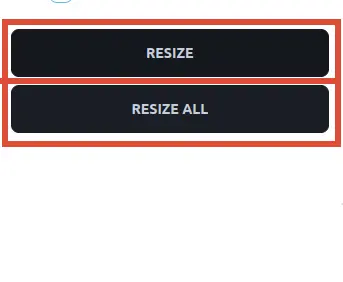
Wait for the images to load, then click 'Download' if you only want to download the selected image. If you want to download all images in the editor, click 'Download All'.
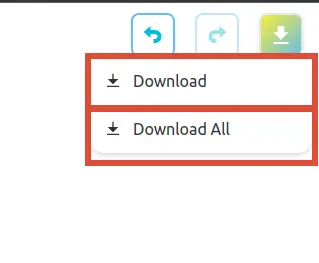
Wait a few seconds for the final processing of the images to finish. Once complete, click 'Download' to save your images to your device.

Why us?
Safe
All the images will stay in your browser. No images will be sent.
Fast
Handling all the manipulation client side saves the upload time, works fast.
Free
All these features are given to you at no cost, to keep a bright smile on your face.
FAQs
What is the recommended size for the Google Forms header image?
The recommended size for the Google Form header image is a 4:1 aspect ratio, which means that if your image is 1600px wide it must be 400px tall.
Can I use any image for the Google Form header?
Yes, you can use any image as long as you resize it to fit the recommended 4:1 aspect ratio. And if your image doesn't fit that requirement then Google Form will ask to crop your image.
How can I resize my image for the Google Form header without cropping?
You can use our image resizer to resize your image for the Google Form header without cropping the image. Our website creates a background overlay of 4:1 dimensions and affixes your image to that background.
Will my image lose its quality after resizing?
Our resizer will resize your image to 1600px x 400px. So, if your image dimension is greater than this then your image quality will be decreased.
Can I change the header image of a Google Form after I have created it?
Yes, you can change the header image of a Google Form even after you have created it. Simply go to the Form Settings and choose a new image for the header.
Can I use a smartphone to resize images for Google Form headers?
Yes, Online Pic Resizer works in every browser whether installed on computers, Laptops, or Mobile phones.
What is the maximum file size allowed for a Google Form header image?
2 MB is the maximum file size allowed for the Google Form header image.
What image formats are supported for Google Form headers?
Google Forms supports commonly used image formats such as JPEG, PNG, GIF, etc. However, JPEG and PNG are mostly preferred.
OnlinePicResizer is a ready to go online tool to compress and resize images. And to resize without sharing image with us. Means that magic happens in your browser no data is sent to our server. This make us radical different from other online tools that you visit on web.
